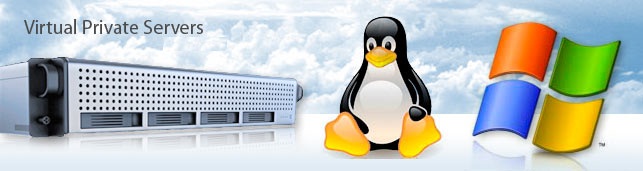
What is a VPS?
Physical servers can be partitioned into multiple ‘virtual’ servers where each virtual server looks and acts like an individual dedicated server. Virtual Servers can run their own operating systems which means that each system can be administered independently – including system re-boot.
A Virtual Private Server (VPS) is one instance of a Virtual Server. It has its own operating system, applications and data which are all isolated from all other data on the physical server. There is still a host who provides the VPS to you, and who controls the hardware, but you basically score by getting all of the benefits of a dedicated server at a fraction of the cost.
What is the difference between a dedicated server and a VPS?
A Virtual Private Server is a partition on a physical server. The physical server can be divided into numerous virtual partitions which, in turn, will distribute the cost and overhead between the virtual servers. Because the cost of the physical server is essentially shared between the VPS’s, the servers that are typically used in a VPS environment have greater performance capabilities and greater capacity than dedicated servers. For most users the cost of a comparable, dedicated, server is very high.
What is the difference between reseller hosting and a VPS?
Some hosting providers offer reseller hosting plans that give users the capability to manage e-mail, FTP and multiple domains. These Reseller Server plans are popular with small business owners who are managing many domains. These plans, however, fall short if you want to install a software application or if you need to use a specific version of an operating system or a database. With VPS, you can, via remote, desktop administration tools, install and update software applications and operating systems.
Are VPSs secure?
Yes, when operating in a shared hosted environment, even with all the appropriate security measures, breaches in security can occur. The level of security increases significantly when you upgrade to VPS’s. Each VPS is isolated via virtualization software which keeps all data, applications and processes safe and secure in its own virtual environment.
What are the benefits of a VPS?
- You get the benefits of a dedicated server at a fraction of the cost.
- You can install you own operating system / version.
- You can add and remove software applications at will.
- You can modify you environment for optimum performance.
- Greater level of security.
Who should be using a VPS?
Any person who has a good working knowledge of Websites and who would like to expand on the resources when shared hosting is no longer sufficient. Since this is a Linux VPS, the person would need to have some basic knowledge of Linux commands. VPS is basically a do it yourself environment where support comes at an additional cost.
What kind of support can I expect?
When you are provided with a VPS you will get a basic panel like Virtualizor, and will be given a wide variety of operating software to choose from – all of them Linux distributions. There is however no control panel like cPanel unless it is incorporated with the cost of the use of the VPS. Which would make the cost of a VPS much more expensive as well.
Host support services are usually limited to the hardware the VPS is hosted on. Some hosts do provide support, but usually on a paid basis.
How can I set up my VPS from a Windows environment?
You will need a SSH client such as PuTTY and know some basic Linux commands. For how to set up PuTTY and more information about commands please check this page:
http://vpslessons.net/getting-in/
Are there any control panels provided with a VPS?
No there aren’t. Cost of a cPanel license is 200 USD per annum. Or you can check out lower cost control panels or free control panels. I’ve collected some information about these while I was doing my own research:
http://vpslessons.net/free-control-panels/